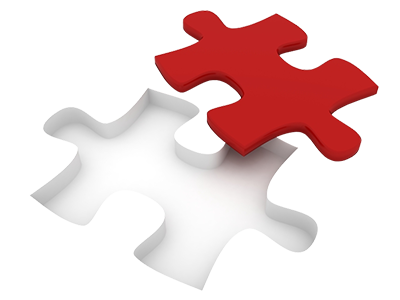WHOIS Privacy Protection
Keep your domain name safe and sound. Maintain your important data protected. Quality Value Service (QVS) hosting’s Whois Privacy Protection solution is designed for you.

Whois Privacy Protection with Quality Value Service (QVS) hosting
If you’d like to put a good level of safety for one’s domain name and furthermore safeguard it from cyber theft along with online crimes, the WHOIS Privacy Protection service is going to be an outstanding decision. It’s going to successfully cover all of your sensitive information, that is necessary to stay publicly available in the domain’s WHOIS information, just by replacing it with our data.
Your actual confidential info won’t be the sole thing protected. We are going to even filter just about all spam e–mail messages and send out only domain–related emails to your email account.
Whois Privacy Protection–eligible TLDs
We are not able to deliver Whois Privacy Protection for some of the domain names. That is the limitation made by the organization responsible for administering the every particular TLD at the highest level. That is why no more but a few domains are Whois Privacy Protection–eligible:
The supported TLDs are: .com, .net, .org, .info, .biz, .co, .co.za, .me, .tv & .cc.
SSL Certificates
Get SSL certificates from your CP
Through the Domain Manager, you’ll also be able to activate an SSL certificate for your domain name. With an SSL certificate, all the private info that your customers submit through your web site (via the order form, through a login form, etc.) will be enciphered and the sent info will never be put at risk.
To get an SSL certificate for your domain, just enter the required details and then click the Activate button. You can order an ordinary SSL certificate, which will be valid for one host, or a wildcard SSL certificate, which will be valid for all the hosts under your domain.
Assign Custom DNS Records
Modify a variety of DNS records
At Quality Value Service (QVS) hosting, we grant you full authority over your domains’ DNS settings. From the Custom DNS section of the Domain Manager, you can update various DNS resource records for a selected domain. For example, A, AAAA, MX, NS, SRV, CNAME and TXT resource records. To set a new DNS record, all you have to do is choose a domain and then enter the desired value in the corresponding DNS record field. To update the DNS resource record – click ’Modify’; to return to the initial value – click on ’Revert’.
Through the GeoIP location tool, also available in the Custom DNS section, you will be able to show a specific language version of your website to visitors from a specific location.
Wildcard Domains
Set up a wildcard domain with just a click
With the Wildcard DNS option, you will be able to make all your current sub–domains direct to the home page of your site. For instance, when someone enters any.domain.com or smth.domain.com, they’ll be redirected to http://domain.com/.
You might need the Wildcard DNS functionality for a multi–site web app like WordPress or Joomla™ Multi–Site.
To add a wildcard domain name, go to the Domain Manager section of your Control Panel and push the Add Host button located on the right. At the bottom of the options list, you will see the Wildcard Domain check box.
Multiple Domain Control
Multiple domain name control done right
Working with our Domain Manager is truly easy, regardless of whether you have one or many domains to administer. Via its intuitive interface, you can select many domain names at once and renew them (for one or multiple years), edit their name servers or change the WHOIS information associated with them instantly.
If you happen to also have a web hosting account with Quality Value Service (QVS) hosting, you’ll be able to administer both multiple domains and multiple websites at once from one location.
Domain Name Redirection
Domain redirection created uncomplicated
If you desire to point your domain to another site or a subdomain to a given section of your site, we’ve got the perfect solution for you. You will no longer need to employ URL forwarding tricks – you can accomplish these procedures through our handy domain name redirection tool.
All you need to do to forward your domain name is indicate where exactly it will lead. Our intelligent tool will accomplish everything else and your domain will start pointing to the newly specified location immediately.
Bulk Domain Name Registration Options
Instantly register a number of domain names
To establish a brand on the World Wide Web, often you need a number of domain names simultaneously – new–brand.com, new–brand.net, etc. That’s why Quality Value Service (QVS) hosting offers an easy–to–use bulk domain name registration interface. It enables you to register an unlimited number of domains at the same time.
You can use the exact same WHOIS info for each domain or fill in different WHOIS information for the domain names that you want to register.
Quick WHOIS Management
WHOIS managing made painless
When registering a domain name, you must give precise WHOIS information as well as to keep it up to date at all times. If you have to change your e–mail or postal address, or in case you need to transfer the domain to somebody else, you can accomplish that via the Domain Manager interface.
Simply press the Edit WHOIS button next to the domain name in question and change the corresponding registrant, technical and admin info. When you hit the Update button, the changes will be instantaneously reflected online.
Quick Scalability
Change your cloud hosting plan with merely a mouse click
If you’ve only got a domain name with us, and yet you also want to migrate your web site(s) to our web hosting platform, you can just move to any of our cloud hosting packages. Just visit the Upgrade Plan section of the Domain Control Panel and pick the plan that you desire to switch to. We will then enable all the available hosting options for you and you’ll be able to make full use of all the web site installation and administration tools that are incorporated into the Control Panel.
All our hosting packages offer a drag & drop File Manager, webmail access, the option to create multiple MySQL databases and to examine in–depth traffic statistics, and much more, so all you will need to take into account is the amount of system resources that you need for your web sites.
Compare Our Prices
- Choose from as many as 50 unique TLDs for the next domain name. Have a domain name registration at an unbeatable value.
- Compare our TLD prices
TLD Details
- Quality Value Service (QVS) hosting provides a assortment of 50 plus TLDs. Discover more information on every one TLD and see if they’ve got any sort of particular requirements.
- View TLD Details
Service Guarantees
- Domain name hosting with a warranted 99.9% uptime and 99.9% DNS uptime from Quality Value Service (QVS) hosting
Contact Us
- Want to learn more about our Whois Privacy Protection service? Give us a call or load the live chat service from our website. You may also make use of the 24x7 ticketing system or send us an email message. 1–hour response is guaranteed.